The system open feature for adding video from youtube or vimeo by following step as below
-
- Select source of video which it is located on youtube / vimeo
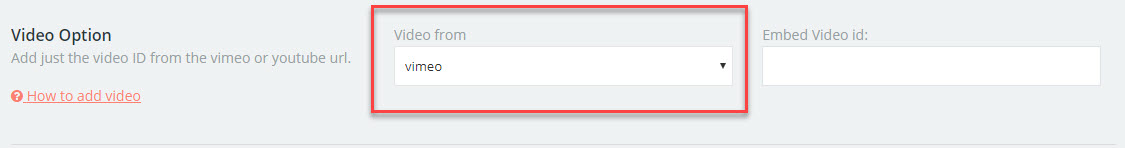
- If you want to use video on youtube change the selection to youtube as picture below
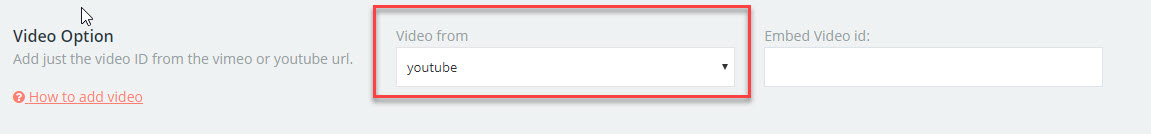
- Open youtube and search video which you want to add in the properties and select it
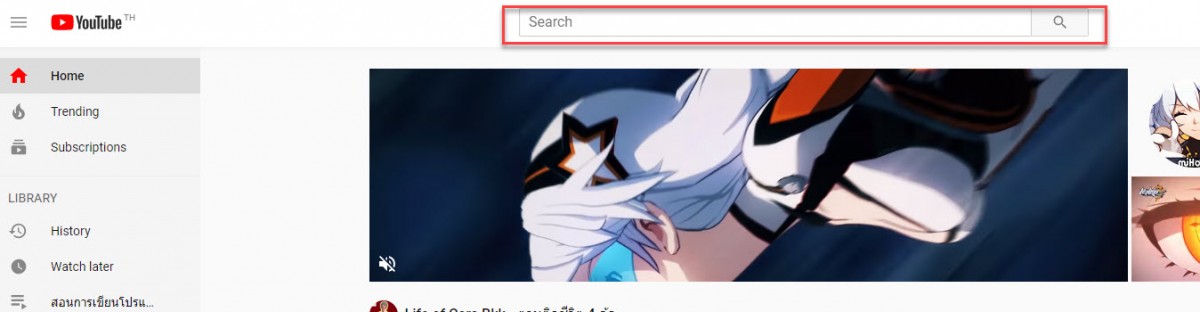
- Select the SHARE button
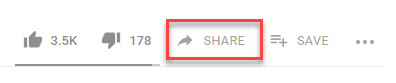
- When you select the SHARE button, youtube will open new popup. Look at the share link topic and copy the link
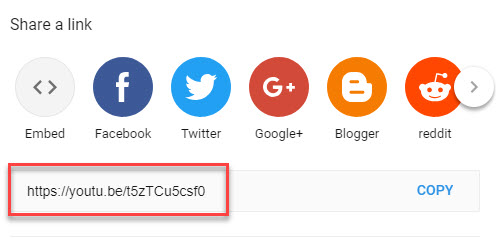
- Put the link in the textbox of video properties

- After put the link in the textbox, Please delete https://youtu.be/ only Such as

- Select source of video which it is located on youtube / vimeo